Processor (F7):
The “F7” in the name indicates that the flight controller is equipped with an F7 processor. F7 processors are 32-bit and provide more processing power compared to earlier generations like F4, allowing for advanced features and better performance.
Integrated Gyroscope and Accelerometer:
Flight controllers typically include a gyroscope and accelerometer for stabilization and orientation sensing. These sensors help the flight controller maintain stable flight.
Barometer (optional):
Some flight controllers may include a barometer, which provides altitude information. This can be useful for features like altitude hold or in combination with GPS for navigation.
Connectivity:
UART ports for connecting peripherals such as GPS modules, receivers, and other accessories.
USB port for firmware updates and configuration.
On-Screen Display (OSD):
Integrated OSD allows you to overlay flight data on your FPV video feed, including battery voltage, flight time, and other important information.
Current Sensor:
A current sensor measures the current draw from the battery, providing real-time information about power consumption.
Voltage Regulator (BEC):
Some flight controllers come with a built-in voltage regulator (BEC) to provide a stable 5V output for powering other components on the drone, such as cameras and video transmitters.
Blackbox Logging:
Blackbox logging allows you to record flight data for later analysis. This feature is valuable for troubleshooting and tuning your drone.
Compatibility:
The physical size and mounting hole pattern should be compatible with your drone frame. Common mounting hole patterns include 30.5×30.5mm and 20x20mm.
DShot Protocol Support:
DShot is a digital communication protocol between the flight controller and electronic speed controllers (ESCs). Look for support for the latest DShot protocols for efficient and precise motor control.
FLAGSHIP STACK

AFFORDABLE PRICE

wirelessly + full FC configuration
transfer. Update FC firmware with your smartphone in just 1 minute!
Connect this FC via Bluetooth and fully configure any setting for
Betaflight/INAV as you want.

1 minute anytime, anywhere
dive into your Blackbox data every time you land your quad. Just take
your smartphone out, connect, and download your flight in 20 seconds.
The path to progress has never been easier.

Just plug them all in!
digital video transmitter, receiver, camera, VTX, and GPS to complete
your build in no time. Also comes with 4x LED plugs so you can light
up your quad with no headache. Prefer soldering? Just flip the board
and start working on it.

direction wirelessly
motor after a crash? Take your smartphone out,
and configure your motor direction wirelessly
with the latest SpeedyBee app. Works for all
BLHeli32 / BLHeli_S / BlueJay ESCs.

your X8 cinelifters!
crawling through your massive build just to plug in that USB cable.
Just take out your phone to configure that X8 monster wirelessly
before that challenging commercial shot. Professional FPV pilots
got no time to waste.

with 4x LED plugs
darkest trail you can find, no soldering required. With just one tap
on the Boot button, you can cycle through all different LED presets*
and pick the one you love!

Just look at the FC!
worry-free – even without your lipo checker!

=500MB onboard Blackbox
flash memory
Blackbox flash memory. Or keep your encrypted Area 51 files in
it for your top-secret Man in Black mission. Whatever suits your
tactical purpose.
*The Flash memory chip manufacture calculates the capacity by a
rate of 1000(instead of 1024), so the display capacity on your
computer will be slightly less than 500MB.

features
● Power your GPS with a USB cable – no battery needed
● 22mm cutouts for FPV camera in your tight build
● Built-in barometer for accurate height calculation


Blast through any obstacle during freestyle with no worry, or
keep that highest throttle position during races.

protective diode = Extra protection
when you plug in the battery, or during crashes that block your props.
We also provide a humongous 1000uF low ESR capacitor, ensuring
clean data from the gyro to the FC.
Tested by 2 top racing pilots with both over 1500 packs, or you can
put it to the test yourself.

Why not?
the best PWM frequency* to get for your build without any limitation.
* The ideal PWM frequency for each build varies depending on the
frame, motors, props, and other factors. Higher PWM frequency
doesn’t necessarily means smoother flight. If the default 48KHz is
not working for your build, you can increase the value gradually
until you find the sweet spot. Check your motor temperature to
avoid overheating.

no overheating in any condition
heat from your MOSFETs ensuring stable current flow at a high
throttle position. Great benefit in a stylish blue finish.











| Product Name | SpeedyBee F7 V3 Flight Controller |
| MCU | STM32F722 |
| IMU(Gyro) | BMI270 |
| USB Port Type | Type-C |
| Barometer | BMP280 |
| OSD Chip | AT7456E chip |
| BLE Bluetooth | Supported. Used for Flight Controller configuration,built-in a single 2.4 GHz Wi-Fi-and-Bluetooth combo chip |
| Flash FC Firmware Wirelessly | Supported. Please enter MENU > FC Firmware Flasher |
| Download/Analyze Blackbox | Supported.Please enter MENU > Blackbox Analyzer |
| DJI Air Unit Connection Way | Two ways supported: 6-pin connector or direct soldering. |
| 6-pin DJI Air Unit Plug | Supported. Completely compatible with DJI O3/RunCam Link/Caddx Vista/DJI Air Unit V1, no wire is needed to be changed. |
| Flash(for BlackBox) | 500MB |
| BetaFlight Camera Control Pad | Yes(CC pad on the front side) |
| Power Input | 3S – 6S Lipo |
| 5V Output | 10 groups of 5V output, three +5V pads and 1 BZ+ pad( used for Buzzer) on front side, and 6 +5V output included in the connectors on bottom side. The total current load is 2A. |
| 9V Output | 2 groups of 9V output, one +9V pad on front side and other included in a connector on bottom side. The total current load is 4A. |
| 3.3V Output | Supported. Designed for 3.3V-input receivers. Up to 500mA current load. |
| 4.5V Output | Supported. Designed for receiver and GPS module even when the FC is powered through the USB port. Up to 1A current load. |
| ESC Signal Pads | M1 – M4 on bottom side and M5-M8 on front side. |
| UART | 5 sets(UART1, UART2, UART3, UART4(For ESC Telemetry), UART6) |
| ESC Telemetry UART | R4(UART4) |
| I2C | Supported. SDA & SCL pads on front side. Used for magnetometer, sonar, etc. |
| LED Pad | Used for WS2812 LED controlled by Betaflight firmware. |
| Buzzer | BZ+ and BZ- pad used for 5V Buzzer |
| BOOT Button | Supported. [A]. Press and hold BOOT button and power the FC on at the same time will force the FC to enter DFU mode, this is for firmware flashing when the FC gets bricked. [B]. When the FC is powered on and in standby mode, the BOOT button can be used to controller the LED strips connected to LED1-LED4 connectors on the bottom side. By default, short-press the BOOT button to cycle the LED displaying mode. Long-press the BOOT button to switch between SpeedyBee-LED mode and BF-LED mode. Under BF-LED mode, all the LED1-LED4 strips will be controlled by Betaflight firmware. |
| RSSI Input | Supported. Named as RS on the front side. |
| SmartPort | Supported |
| Supported Flight Controller Firmware | BetaFlight(Default),INAV |
| Firmware Target Name | SPEEDYBEEF7V3 |
| Mounting | 30.5 x 30.5mm( 4mm hole diameter) |
| Dimension | 41(L) x 38(W) x 8.1(H)mm |
| Weight | 10.7g |


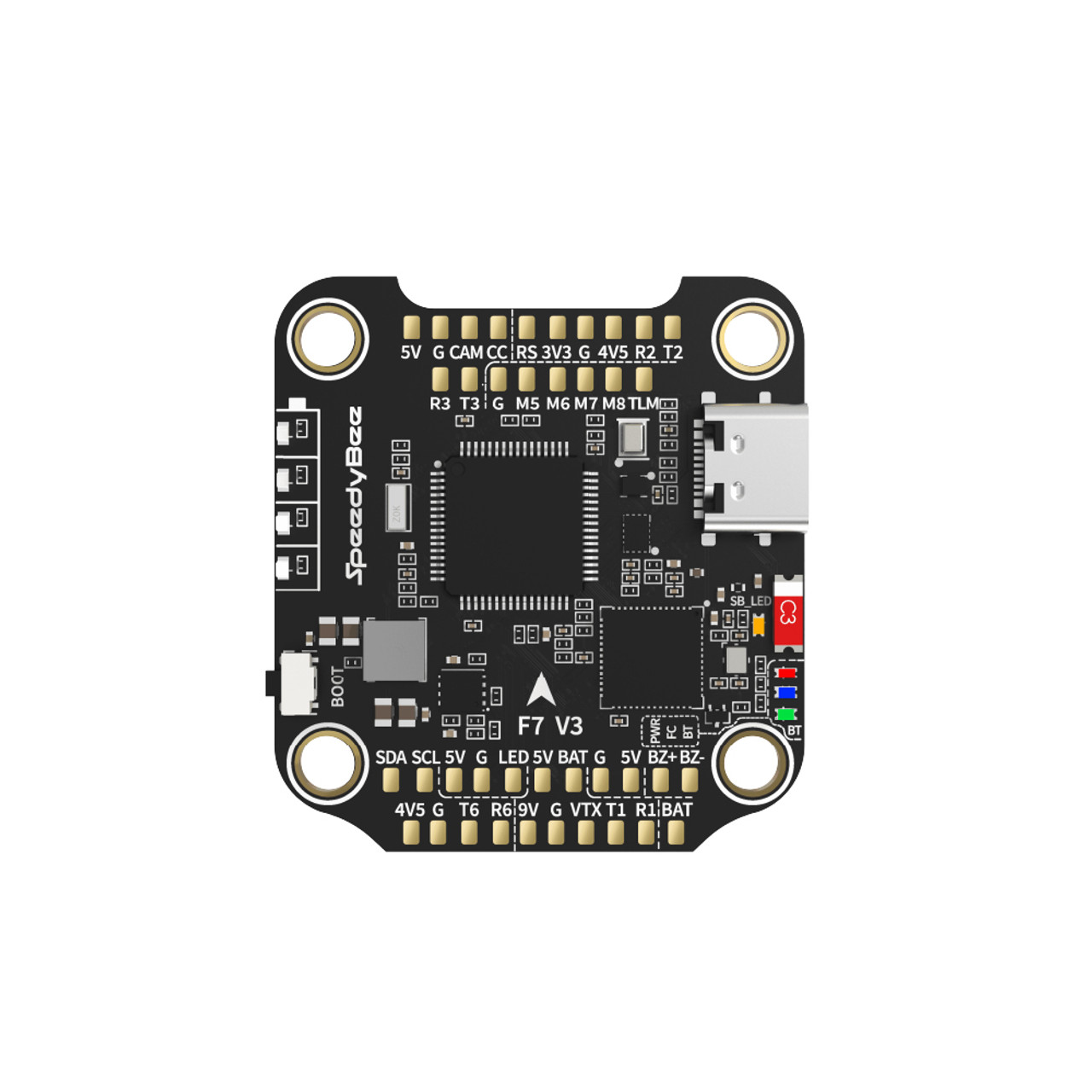
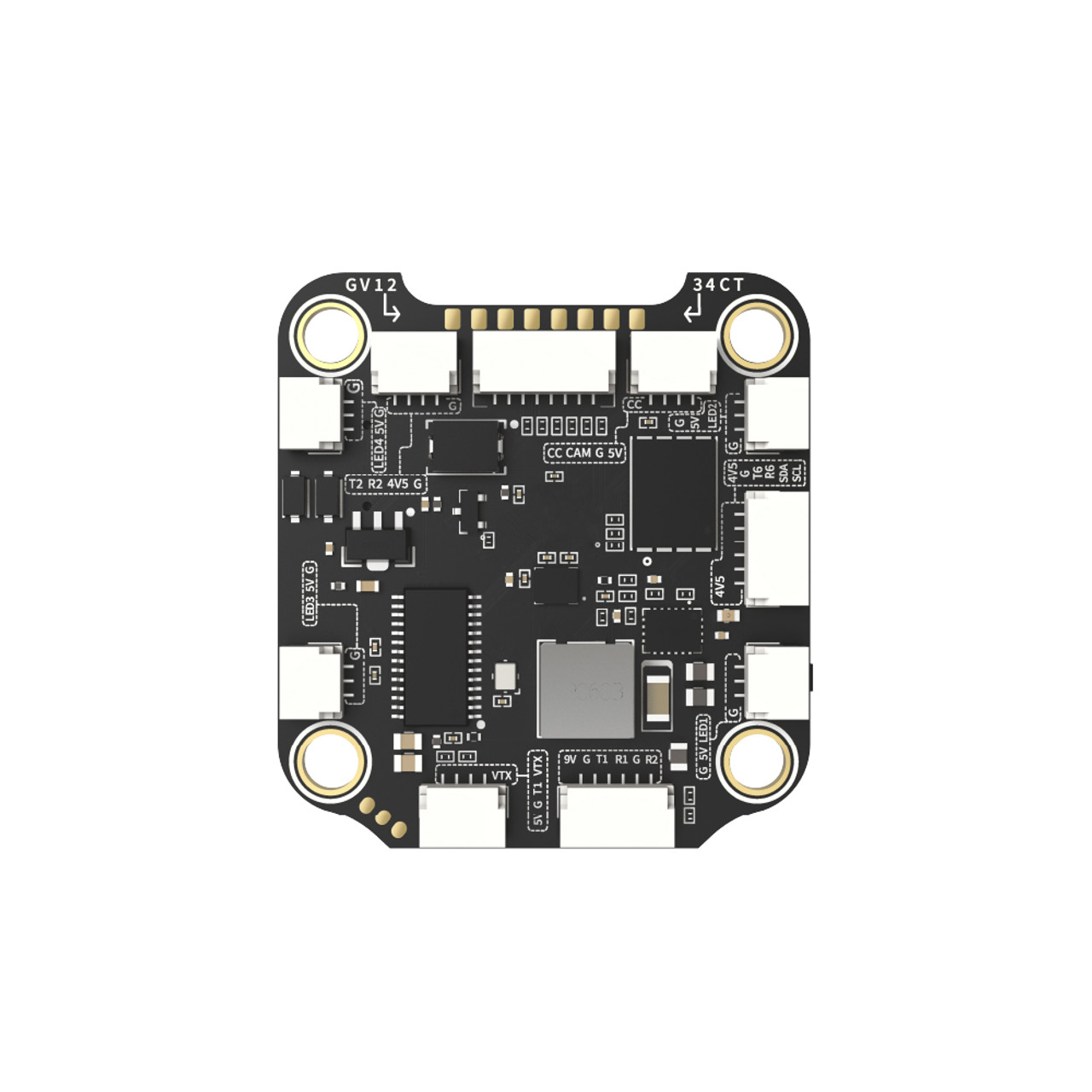


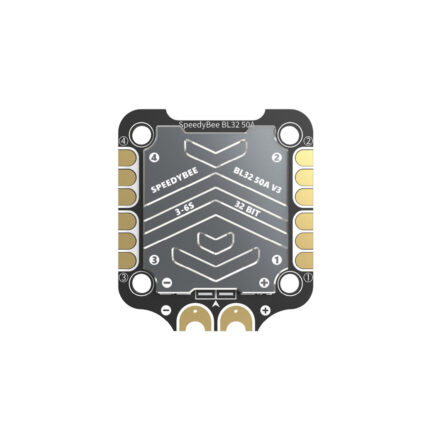







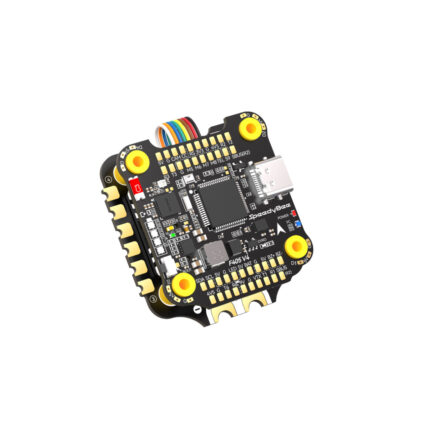
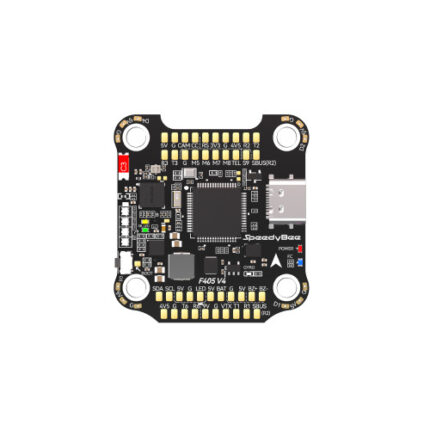


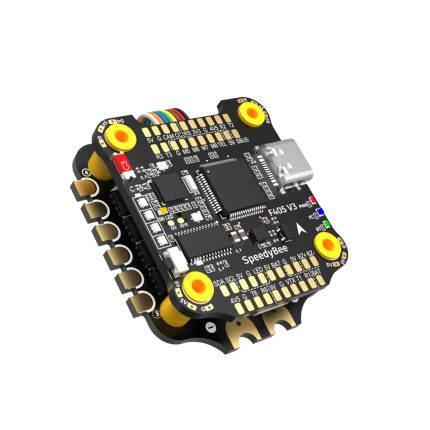
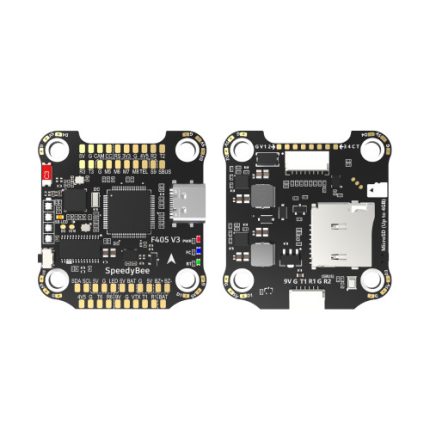

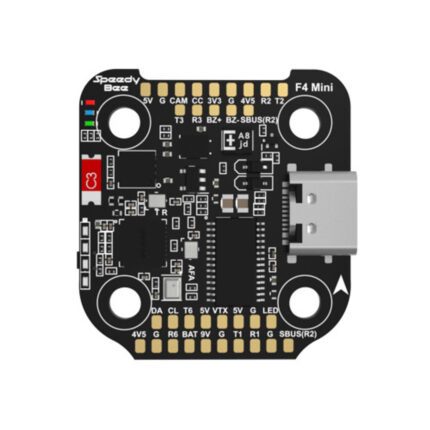
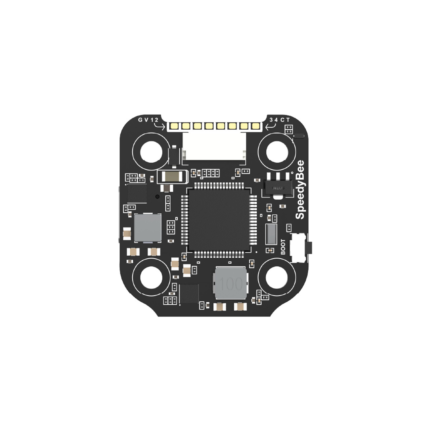
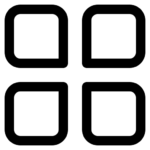
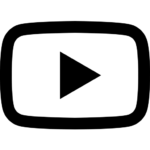
Reviews
There are no reviews yet.